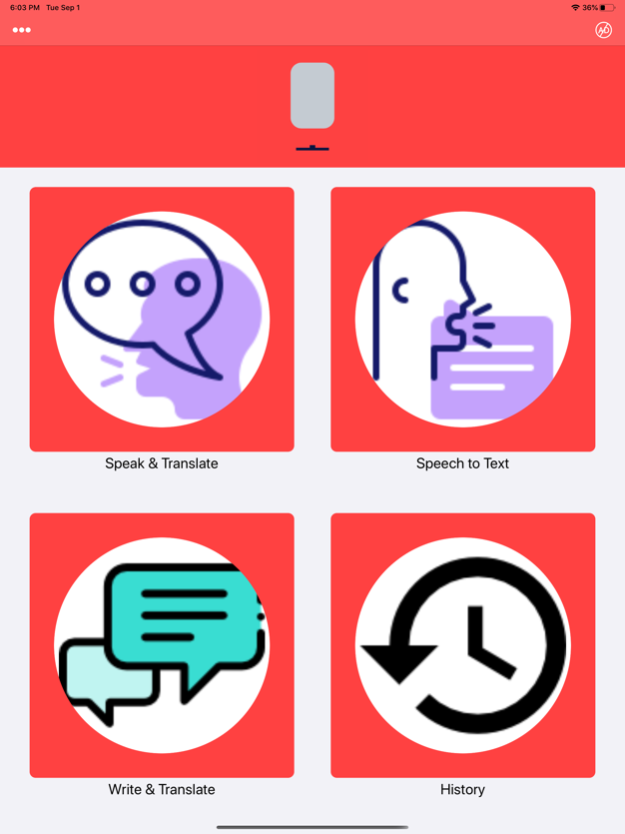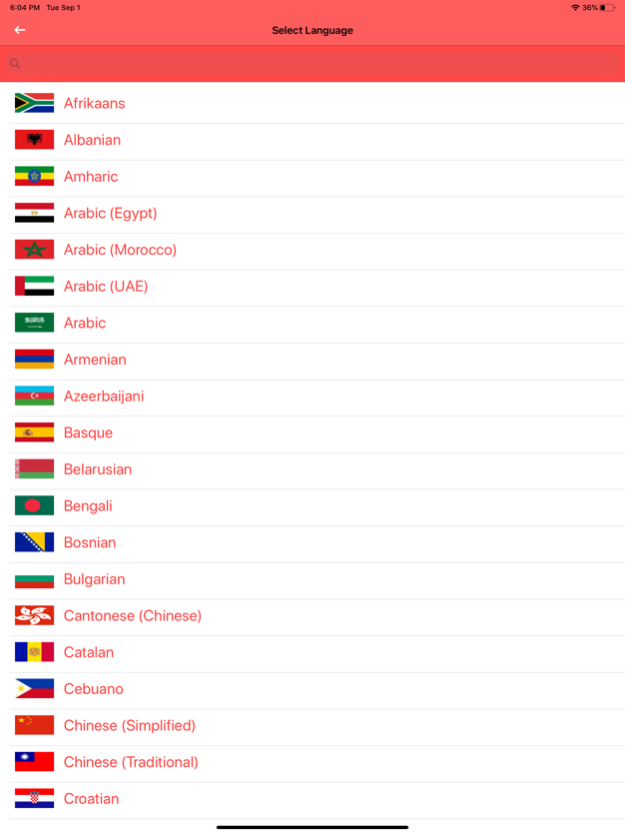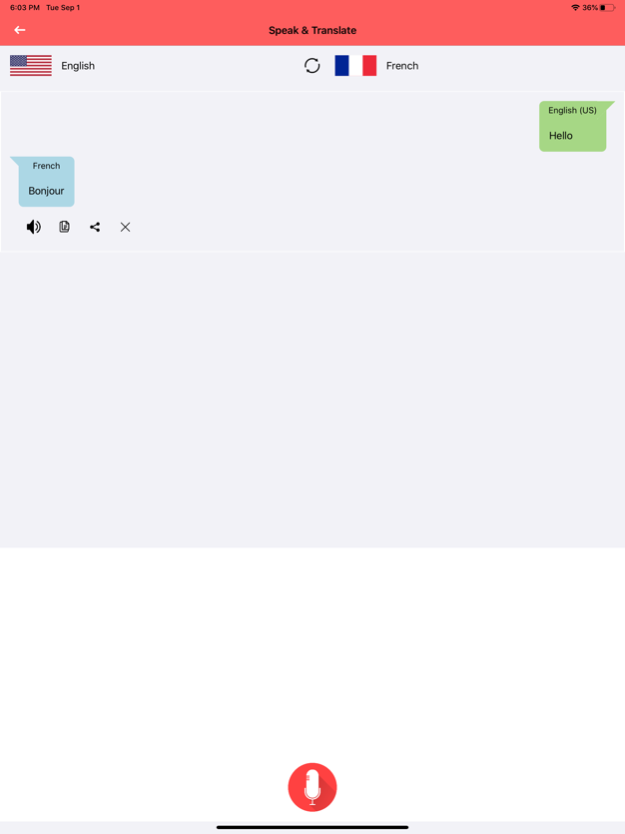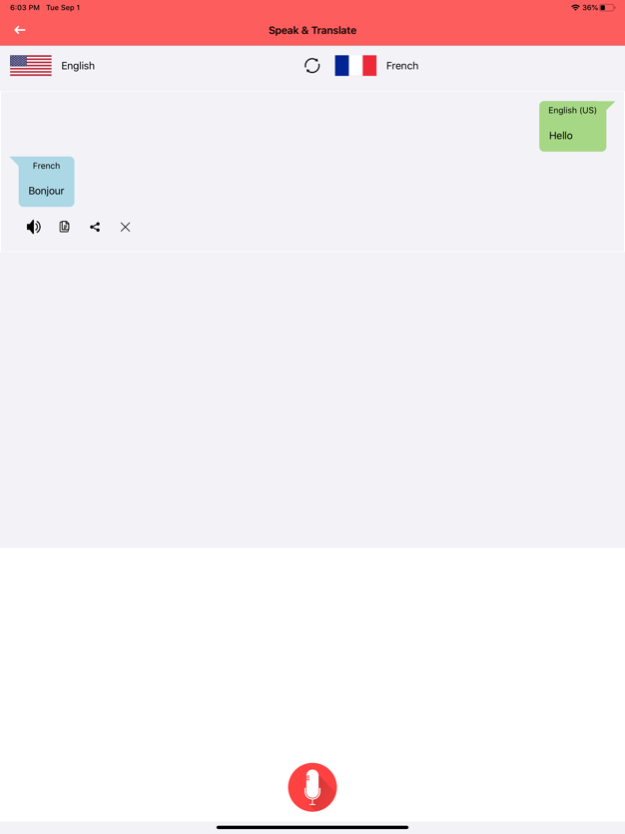Speech to Text Convertor 1.2
Free Version
Publisher Description
Get All Language Speech to Text Convertor and Voice Translator. Make Voice Notes with Built in All Languages Notes Maker.
Speech to Text or Voice typing text converter App is simple mobile application to the users who frequently use mobile phone for typing or have to make notes on it. You can convert Speech into Text STT & Text into Speech TTS easily. With built-in Speech Recognizer/microphone to turn speech into text and Translate in all languages simultaneously.
With Voice Translator feature you can translate with your voice in any language. Our app supports voice input feature with which you can speak and translate very easily. This all languages translator is a must have to fulfill your daily translation needs. Just select your desired language and translate on the go.
This is all languages speech to text and Voice Translation app. Translator is very easy to use it to communicate with people around the world. With Voice Interpreter you can have interesting conversations. Speech to text can help you in saving your voice notes. Translate with your voice or text and share it with your friends. Multiple combination of translations can be selected from given languages list.
Best feature of Speech to Text app is converting long audio conversation into the notes or text with just one click. Speech to Text app provide user to get their Audio in the form of voice to text converter. Now, with 'Audio to Text converter or speak to text you can convert voice note to text in all languages It converts audio of all languages.
Save your notes in both Voice & Text form easily and translate audio to text with speech to text online voice recognition app. Speech to text application can be used as a voice typing chat app. You can easily take the converted audio text and paste it on your multiple social networks.
Speech to Text or Voice Typing in All Languages - Easy voice typing for all languages app is available in these 106+ languages. Arabic Kuwait, Arabic Qatar, Arabic UAE, Arabic Morocco, Arabic Algeria, Arabic Saudi Arabia, Arabic Egypt, Basque, English Australia, English India, English New Zealand, English South Africa, English UK, English US, Spanish Spain, Spanish US, Spanish Argentina, Spanish Bolivia, Spanish Dominican Republic, Spanish Ecuador, Spanish El Salvador, Spanish Guatemala, Spanish Honduras, Spanish Mexico, Spanish Nicaragua, Spanish Panama, Spanish Paraguay, Spanish Peru, Spanish Puerto Rico, Spanish Uruguay, Spanish Venezuela, Swedish, Chinese Simplified Hong Kong, Tamil, Traditional Chinese Taiwan, Turkish, Urdu, Chinese Traditional, Zulu, Afrikaans, Albanian, Amharic, Armenian,Malagasy, Malay, Malayalam, Maltese, Maori, Marathi, Mongolian, Myanmar (Burmese), Nepali, Norwegian, Pashto, Persian, Polish, Portuguese, Punjabi, Romanian, Russian, Samoan, Scots Gaelic, Serbian, Sesotho, Shona, Sindhi, Sinhala, Slovak, Slovenian, Somali, Sundanese, Swahili, Tajik, Telugu, Thai, Ukrainian, Uzbek, Azerbaijani, Belarusian, Bengali, Bosnian, Bulgarian, Catalan, Cebuano, Chichewa, Corsican, Croatian, Czech, Danish, Dutch, Esperanto, Estonian, Filipino, Finnish, French, Frisian, Galician, Georgian, German, Greek, Gujarati, Haitian Creole, Hausa, Hawaiian, Hebrew, Hindi, Hmong, Hungarian, Icelandic, Igbo, Indonesian, Irish, Italian, Japanese, Javanese, Kannada, Kazakh, Khmer, Korean, Kurdish (Kurmanji), Kyrgyz, Lao, Latin, Latvian, Lithuanian, Luxembourgish, Macedonian.
Additionally with Speech to Text app you don't need all languages keyboards for typing language because it is a voice translator in Voice typing in all languages. By using voice typing APP you can convert your voice message into the any language of the world.
Download Speech to Text & Voice typing and Voice notes app converter app and enjoy the ease of Speech to Text Notes with voice typing.
Apr 28, 2021
Version 1.2
Minor bug fixes.
About Speech to Text Convertor
Speech to Text Convertor is a free app for iOS published in the Office Suites & Tools list of apps, part of Business.
The company that develops Speech to Text Convertor is Muhammad Asad Arman. The latest version released by its developer is 1.2.
To install Speech to Text Convertor on your iOS device, just click the green Continue To App button above to start the installation process. The app is listed on our website since 2021-04-28 and was downloaded 1 times. We have already checked if the download link is safe, however for your own protection we recommend that you scan the downloaded app with your antivirus. Your antivirus may detect the Speech to Text Convertor as malware if the download link is broken.
How to install Speech to Text Convertor on your iOS device:
- Click on the Continue To App button on our website. This will redirect you to the App Store.
- Once the Speech to Text Convertor is shown in the iTunes listing of your iOS device, you can start its download and installation. Tap on the GET button to the right of the app to start downloading it.
- If you are not logged-in the iOS appstore app, you'll be prompted for your your Apple ID and/or password.
- After Speech to Text Convertor is downloaded, you'll see an INSTALL button to the right. Tap on it to start the actual installation of the iOS app.
- Once installation is finished you can tap on the OPEN button to start it. Its icon will also be added to your device home screen.